Importing into Microsoft Outlook Express
Select the 'Other Address Book' option from the 'File | Import' menu.
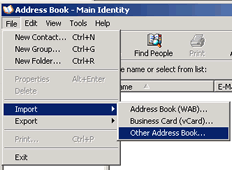
Select the 'Text File (Command Separated Values)' import type.
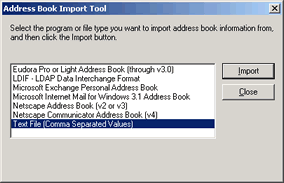
Enter the customer details file created by Actinic and press the 'Next' button.
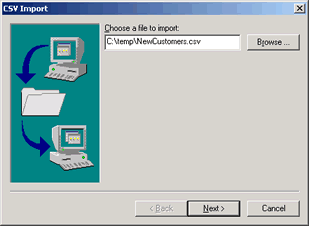
Outlook Express does not have any direct mappings for the 'Title', 'Home Street 2', 'Web URL', 'User Defined' or' User Defined 2' fields. If you need any of this information you will need to map these to existing Outlook Express fields. If you are using the customer addresses you should map the 'Home Street 2' field. Tick the required field and select the nearest match from the offered list.
Press the 'Finish' button.
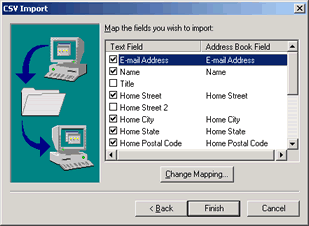
Any errors will be displayed and the customer details will be imported into your address book.