Importing into Microsoft Word
You can use the addresses directly from the CSV as part of a mail merge.
To do this, select the 'Mail Merge Wizard' from the 'Letters and Mailings' option.
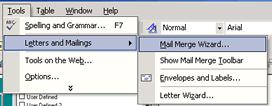
Follow the wizard's prompts. When you are asked to supply an existing file for recipients specify the name of the file you created in Actinic.
NOTE: It is easier to set-up Mail Merge using an Excel spreadsheet or Outlook recipients. To do this first import the exported customer details into either Excel or Outlook and specify this as the source for recipients in the Mail Merge wizard.