Importing into Microsoft Outlook
Run the import wizard by selecting 'File | Import and Export'.

Select the 'Import from another program or file' import type.
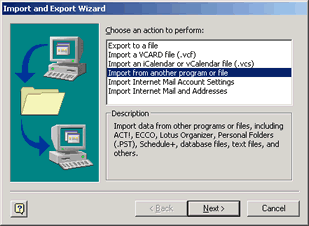
Select the 'Comma Separated Values (Windows)' type.
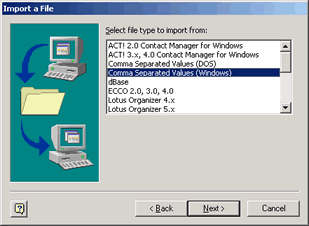
Enter the customer details file created by Actinic. You should also set the 'Replace duplicates with items imported' option.
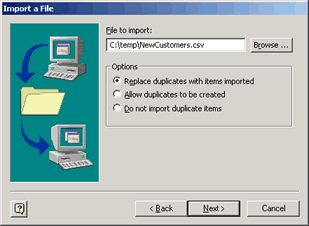
Select the 'Contacts' folder.
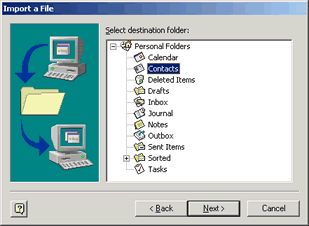
Press the 'Finish' button.
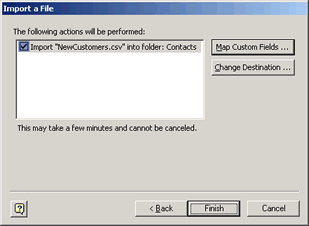
Any errors will be reported otherwise the entries will appear in the Contacts folder.