Calculation Basis For Shipping
If you are charging shipping based on the size of the order, then you need to decide what basis of calculation you are going to use for working out the shipping charges.
Before you can decide the calculation basis for shipping, you need to set up your geographical zones and shipping classes you are offering within those zones. This is described in Zones and Classes.
Once you have done that, you can then use the 'Basis' drop down list (within the 'Zone/Class Tables' tab) to select the calculation basis for each shipping class. To be able to do this you must have selected a lowest level item in the zone/class tree. If the tree is arranged by zone then select a class, and vice versa.
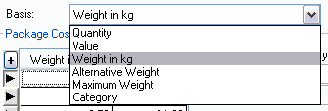
The different bases are described below
Quantity
This will work out a shipping charge based on the total number of items in order. You can read how to do this in Calculating Shipping Based on Quantity.
Note that this does not differentiate between different types of item. If you want different types of product to incur different charges, then you need to use 'Category-Based Shipping' as described in Calculating Shipping Based on Category.
Value
This will work out the shipping charge based on the value of the items in the order (excluding any tax). You can read more about this in Calculating Shipping Based on Value.
Weight
This will work out the shipping charge based on the total weight of the order. You can read more about this in Calculating Shipping Based on Weight/Volume.
Although the field is called 'Weight' in fact any numerical measure could be used e.g. length. The label of the field can be renamed to match your usage.
Alternative Weight
This is a second measure field to be used if not all your shipping classes use the weight value. Again although called 'Alternative Weight' any numerical measure can be used.
One particular use for this field is to allow support for volumetric shipping. Courier companies frequently charge based on 'volumetric weight'. This is a 'weight' value for an order which is based on the dimensions of the package that is being sent. You can read more about volumetric weights in Calculating Shipping Based on Weight/Volume.
Maximum Weight
This compares the 'Weight' and 'Alternative Weight' fields and the higher of the two values is used. Its particular use is with volumetric shipping and this is described in more detail in Calculating Shipping Based on Weight/Volume.
Category
This works out a shipping charge based on the type of items that are being shipped. For example, if you were selling CDs and books, then you might have a different calculation method for CDs then you would for books.
Each category has a fixed charge together with a per item charge. If the order contains more than one category of product then the highest fixed charge of the categories present is used.
You can set the shipping category of a product within the 'Details' tab of the product. More details are in Product Shipping Details.
Category-based shipping is described in Calculating Shipping Based on Category.