Basic Shipping Charges
Applying a Single Shipping Charge to an Order
Within the 'Configuration' tab in 'Business Settings | Shipping and Handling' you have an option to set the 'Location Basis' to 'Simple'.
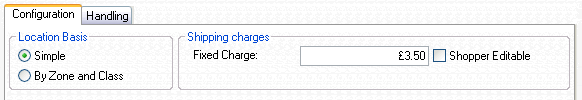
If you do this, then you can use the 'Fixed Charge' field to enter a shipping charge to be applied to all orders regardless of what has been ordered and where the order will be sent.
If you want the online customer to be able to change this value then select 'Shopper Editable'.
Note: If you set the location basis to 'Simple' you will not be able to use any of the shipping settings within the 'Details' tab of your products.
Assigning a Basic Shipping Charge to Each Product
Within the 'Details' tab of a product there is a checkbox labelled 'Exclude from Shipping Band Calculation'. If you select this box, then this product will not have a shipping charge worked out for it online.
This is a nice simple way of doing free shipping for a particular product.
Note: The 'Exclude from Shipping Band Calculation' checkbox has no effect if the 'Basis' for a shipping method is set to 'Value'.
Also within the 'Details' tab is a field called 'Shipping Supplement'. If you enter a value within this field, then that amount will be charged to customers online for having this particular product shipped to them.
You might also use this field to charge an additional amount on top of a calculated shipping charge for this product. You can do this if you don't select 'Exclude from Shipping Band Calculation'.
If you select the 'Apply Shipping Supplement Only Once per Order' box, then the shipping charge will only be added once to the order, no matter how many of these product are ordered.
There is also a 'Handling Supplement' field within the 'Details' tab if you wanted to charge an additional amount for handling this product.