Making Changes in Actinic
As you explore Actinic, and become more familiar with its features and functionality, you'll see that there are two types of setting within Actinic where you can enter your details.
You will see some fields that look like this:
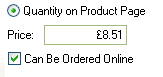
These are called 'System Settings'. They can be text fields, radio buttons, checkboxes or drop down lists.
You will also see some settings that look like this:
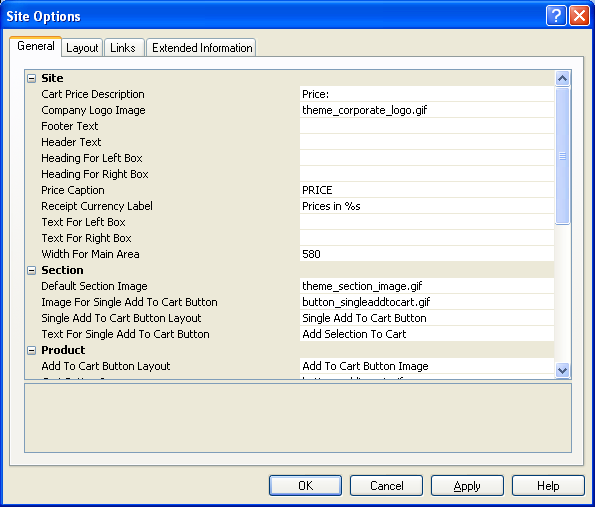
These settings within the grids are called 'User-Definable Settings'. You'll see most of these settings are to do with the look and feel of the Actinic store.
So why does Actinic have two types of setting?
System settings are used for a wide variety of settings within Actinic. These are the settings that are essential to Actinic, and are fundamental to its functionality.
User-definable settings are different because they are fully configurable. First and foremost, this means you can add your own user-definable settings within the grids in Actinic. This could be an 'ISBN' number for a book, or an 'Artist' field for a CD. It can be anything you want. User-definable settings are controlled by 'user-definable variables'.
To find out more about adding your own settings into Actinic, go to Adding A New Variable.
When you create a new user-definable setting, you can also decide what tab the field will appear in, and which heading it will come under within the tab.
Furthermore, you can also change the properties of the user-definable settings that came with Actinic.
This can mean that sometimes the settings you see in your copy of Actinic might be different from how they are described in the help. This help system describes the basic setup that you get 'out of the box' with Actinic.
For details about editing user-defined settings go to Editing Existing Variables In Actinic.