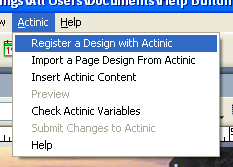Installing the Dreamweaver Plug-in
The Actinic Dreamweaver plug-in allows you to perform two functions:
· Allows you to edit the code of any Actinic layout within Dreamweaver. This is described in Editing any Layout in Dreamweaver.
· Allows you to take any HTML design and quickly turn it into an 'Outer Layout' in Actinic. The section on this starts in Creating Actinic Outer Layouts in Dreamweaver.
To begin, you need to install the Dreamweaver plug-in.
· Make sure Dreamweaver is closed.
7. Go to 'Actinic v8\Extensions\Dreamweaver\Actinic_Assistant' on your PC.
8. Double-click on 'Actinic Assistant.mxp'. This should start the 'Extension Manager'.
9. The extension should then be installed automatically.
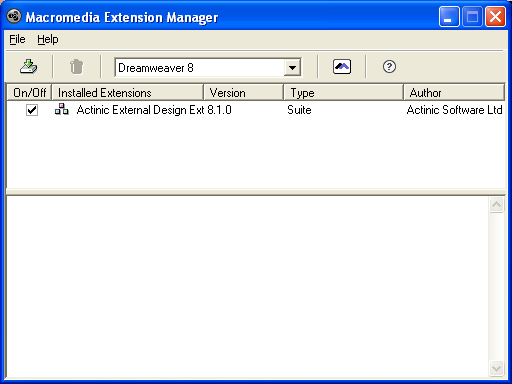
10. Now start Dreamweaver again. You should now have an 'Actinic' menu in your menu bar.