Editing any Layout in Dreamweaver
The Actinic Dreamweaver plug-in allows you to edit any layout within Dreamweaver.
To do this you need first ensure that:
· You have installed the Dreamweaver plug-in (as described in Installing the Dreamweaver Plug-in)
· You have supported version of Dreamweaver installed on the same PC as Actinic (Dreamweaver MX or higher)
When you are editing a layout, an 'Edit Layout in Dreamweaver' button will appear in the layout code toolbar.
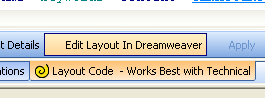
If you click this button, the current layout will be saved as a temporary file on your PC, and then this file will be opened in Dreamweaver for editing.
Once you have made your changes, you can go to the 'Actinic' menu in Dreamweaver and then select 'Submit Changes to Actinic'.
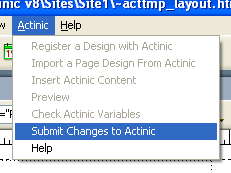
This will update the layout in the Actinic library with the changes you made in Dreamweaver.