Understanding Variable Inheritance
The Use Parent chapter right at the beginning of the help file describes how some settings can contain a value of 'Use Parent'.
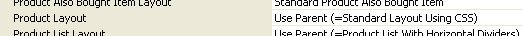
When a setting says 'Use Parent', it means that the value has been set higher up the store structure, and the setting you are currently looking at is inheriting the value.
Remember that you have to select 'Allow <Use Parent> as an Option' for the variable to enable this behaviour.
The area underneath the grid of settings will tell you where the value has been set.
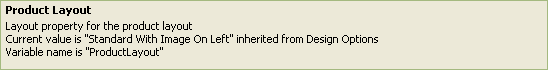
This information gives you:
· A description of the setting (i.e. what it does)
· The current value, and where the value comes from (if the field is set to 'Use Parent')
· The name of the variable that control the setting.
The value of a variable can be set wherever 'Place of Setting' has been selected in the 'Basic Definition' tab of the variable (see Variable Configuration). The following diagram shows you the hierarchy of 'Place of Setting' options.
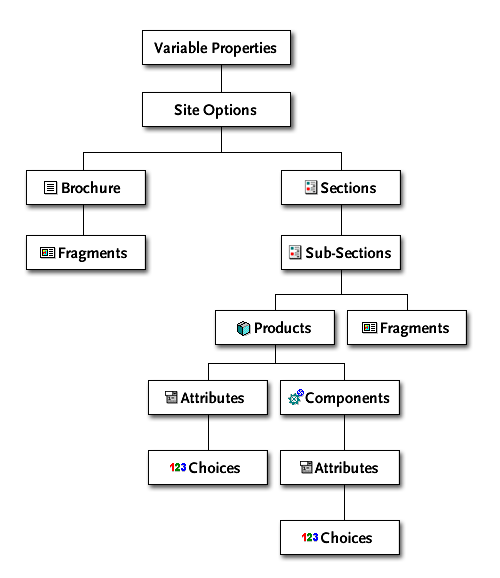
For example, if you select 'Site', 'Section' and 'Product' for a variable, you can set the value within 'Settings | Site Options', then you can choose to override it for a section, and then you can also override the value for individual products.
Values for user-definable variables always inherit automatically unless you have specifically set a value for them. For example, if you have a place of setting for a variable of 'Products', and 'Site' but not 'Section', then the sections in your store will automatically inherit the value from 'Settings | Site Options' for that variable.
The same is true if a setting has been hidden by a content category - even though the setting is not visible, it still has a value, which will be inherited from higher up in the store.